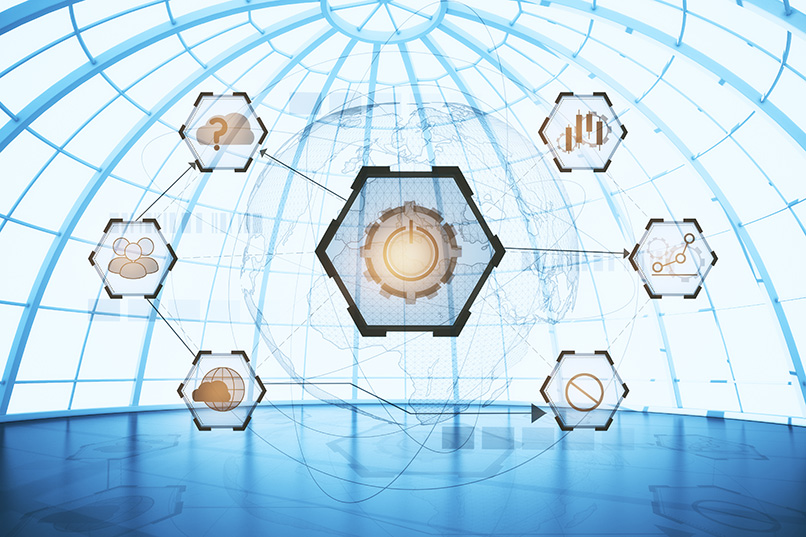
The Second Brain Advantage: How External Systems Unlock Focus and Creativity
In a world of endless tabs, notifications, and mental clutter, your mind is constantly under siege. Every idea, project, and reminder competes for attention — leaving little room for focus or creativity. The solution? Build a Second Brain, a digital system designed to store, organize, and retrieve your knowledge, so your real brain can think, create, and lead.
This concept isn’t about adding more technology — it’s about freeing your mind from the chaos of modern information overload. Let’s explore how external systems for memory can help you boost productivity, sharpen focus, and reclaim your creative energy.
Reducing Cognitive Load and Mental Stress
Your brain is built for ideas, not data storage. Constantly trying to remember everything — client details, project updates, meeting notes — drains cognitive energy and creates stress.
A Second Brain serves as your digital memory extension, handling storage and retrieval so you can focus on what matters most: decision-making and execution.
How It Works
Imagine a business owner managing multiple clients, projects, and priorities. Instead of juggling it all mentally, they create a Second Brain in a digital platform like Notion, Obsidian, or Roam Research. Every note, task, and idea lives in one place — structured, searchable, and accessible anytime.
The result? Instant mental clarity and reduced overwhelm.
Real-World Example
Jim, a marketing entrepreneur, built his Second Brain around recurring processes — campaign frameworks, email templates, and client notes. Within two months, his productivity jumped 30%, and he described the feeling as “mental freedom — like my mind finally has space again.”
Actionable Steps
Choose a tool that fits your workflow (e.g., Notion for visuals, Obsidian for writing).
Create folders or databases for key areas: Projects, Notes, Ideas, Resources.
Regularly review and tidy up your system to prevent digital clutter.
Why It Works:
By shifting “remembering” to a trusted external system, you reduce anxiety and mental fatigue. You think better when your brain isn’t burdened with constant recall.
Enhanced Knowledge Retention and Recall
The Second Brain isn’t just storage — it’s a living memory system. By capturing and revisiting information systematically, you turn raw data into insights that stick.
How It Improves Retention
Revisiting stored notes periodically triggers spaced repetition, the psychological principle that strengthens long-term memory. It’s like turning every article, meeting note, or podcast takeaway into searchable wisdom.
Example Scenario
Anna, a software developer, started tagging her saved materials by theme — like “UX research” or “debugging.” Months later, she effortlessly reused code snippets and design insights in new projects. Her “idea recycling” became her creative edge.
Actionable Advice
Tag your notes by topic, project, or outcome.
Set monthly “review sessions” to revisit past ideas.
Use built-in search tools to quickly locate forgotten gems.
Pro Tip:
Think of your Second Brain as your personal Google, but better — it’s context-rich and customized for how you think.
Increasing Productivity and Efficiency
One of the biggest productivity killers? Losing time searching for information you know you’ve already seen.
When your knowledge is centralized and categorized, you reclaim that time for meaningful work.
Streamlining Daily Processes
A structured Second Brain helps you:
Access data instantly
Reduce repetitive work
Automate recurring decisions
Example
Jake, a creative director, built his Second Brain to track ideas, clients, and content. With all files organized by project stage, he eliminated redundant meetings and found more time to brainstorm high-value campaigns.
Practical Steps
Adopt a “one-in, one-out” rule for notes — keep only what’s actionable or reference-worthy.
Schedule weekly cleanups to archive old tasks.
Create dashboard views (e.g., “This Week’s Priorities” or “Ideas to Explore”).
The Result:
Less chaos. Faster decisions. More creative flow.
Turning Knowledge into Creativity: The Idea Recycling Loop
A great Second Brain doesn’t just store knowledge — it connects ideas across time and projects.
When you cross-pollinate old insights with new challenges, you unlock serendipitous creativity.
Fostering Innovation
By linking related notes or concepts, you see patterns others miss. For example, revisiting last year’s product notes might inspire a new marketing campaign today.
Case Study
Laura, an architect, kept digital archives of past projects, sketches, and design notes. Months later, reviewing her archive sparked an award-winning design concept that combined two previously unrelated ideas.
Strategy
Create a “Connections” or “Inspiration” folder where you link older ideas to new contexts.
Schedule monthly brainstorming sessions inside your Second Brain.
Use tags like “unfinished,” “revisit,” or “potential project” to capture future possibilities.
The Second Brain Framework: How to Start Today
Building your system doesn’t require perfection—it requires consistency. Start small, and let your Second Brain evolve with you.
Core Components to Include
Capture: Collect notes, voice memos, and links in one trusted tool.
Organize: Group them by project, theme, or goal.
Distill: Highlight only the most valuable takeaways.
Express: Use your saved ideas to write, plan, or create new material.
This “CODE Framework” (popularized by productivity expert Tiago Forte) ensures your system scales gracefully over time.
Remember:
Your Second Brain is an investment in your future self — every idea captured today becomes creative capital for tomorrow.
The Payoff: Clarity, Creativity, and Cognitive Freedom
The Second Brain transforms how you think, work, and create. It doesn’t just organize your world—it unlocks it.
When your mind is clear and your systems are solid, you stop reacting and start architecting your ideas.
“Your brain is for having ideas, not holding them.” — David Allen
Building a Second Brain lets you live that truth.
Downloadable PDF: “The Second Brain Advantage – A Founder’s Guide to Digital Clarity”
Design Your Digital Brain – Think Less, Create More
Download David Rivero’s guide to building your Second Brain. Learn how to structure digital systems for memory, focus, and creativity—so you can eliminate overwhelm and operate with clarity.
Download Your Free Founders Guide to Digital Clarity
Ready to optimize your focus and reclaim your creative edge?
Join David Rivero’s network of entrepreneurs using advanced digital systems to scale their thinking and business operations.
Learn more at DavidRivero.com
FAQs
1. What is a Second Brain system?
It’s a digital knowledge management framework that captures, organizes, and retrieves information, freeing your mind to focus on higher-level tasks.
2. Do I need special software to build one?
No. You can use tools like Notion, Obsidian, or even Google Drive. The structure and consistency matter more than the platform.
3. How long does it take to see results?
Most users notice reduced stress and improved clarity within weeks. Over time, your system compounds in value as it stores reusable ideas.
4. Can a Second Brain help with team collaboration?
Yes. Shared databases or project boards can align teams, reduce redundancy, and make handoffs seamless.
5. What’s the biggest mistake people make when starting out?
Overcomplicating. Start small. Capture daily insights, organize weekly, and refine monthly. Your Second Brain should serve you, not overwhelm you.
