Master YouTube Studio Features: Your Complete Guide
Published: 31/10/2024 | Updated: 31/10/2024
Key Highlights
- Centralized Hub: YouTube Studio serves as your primary control center for managing all aspects of your YouTube channel.
- Performance Tracking: Gain insights into your video performance with detailed analytics and understand your audience better.
- Content Management: Easily upload, optimize, and organize your videos for better visibility and reach.
- Audience Engagement: Interact with your viewers through comments, live streams, and community posts.
- Channel Growth: Leverage advanced tools and features to expand your channel's reach and grow your audience.
Introduction
In today's digital world, running a successful YouTube channel is more than just putting up videos. You need to really know your audience, make content regularly, and manage your channel well. This is where YouTube Studio helps out. It offers many tools from Google to support creators and improve their YouTube experience. Whether you are new to YouTube or have been making videos for a long time, YouTube Studio is the best partner for managing your online video content.
Navigating YouTube Studio: A User’s Guide

This easy guide will help you learn the key features of YouTube Studio. It gives you tips to improve your YouTube channel. You will understand the dashboard, learn how to upload videos, and use analytics. Let's discover YouTube Studio together. Now is the time to make the most of your YouTube channel.
Understanding the Dashboard Layout
When you log into the YouTube Creator Studio webpage, you will see a clean dashboard. It is easy to navigate. On the left side, there is a menu with quick links to important sections: Dashboard, Content, Analytics, Engagement, Monetization, Customization, and Settings.
The Dashboard shows how your channel is doing lately. The Content section lets you manage your uploaded videos. Analytics gives you insights into how your videos are performing. Engagement helps you connect with your audience.
YouTube Studio lets you customize your channel and explore advanced features. We will look at each part to help you make the most of your YouTube channel. Are you ready to transform your channel? Let's get started!
Customizing Your Channel’s Appearance
First impressions matter. The look of your YouTube channel is very important for getting viewers. YouTube Studio gives you many ways to change your channel's design to make it attractive and match your brand. With YouTube Studio, you can easily change your channel's layout, branding, and basic information.
In the Customization tab, you can create a nice banner, upload a cool channel icon, write a great channel description, and choose what info shows up on your YouTube channel. Keep in mind that being consistent is very important. It is a good idea to keep the same brand style on your YouTube channel and on other social media like your website or Twitter.
Mastering Video Uploads and Management
Now that you know the basic layout of the platform and your channel shows your brand, let's look at managing videos. Uploading videos on YouTube Studio is simple and made for creators. Just click the "Create" button in the top right corner and choose “Upload Video.” You can then drag and drop your video file or find it on your device.
While your videos are uploading, use this time to improve their details to reach more people. Keep in mind that each detail you enhance helps create a better viewing experience for your audience.

Optimizing Video Details for Better Reach
High-quality content is very important. However, optimizing the details of your video is also key for better discovery and reach. Think of your video title, description, and tags as tools. They help the YouTube search engine understand and suggest your content to the right viewers.
Here are some important points to keep in mind:
- Engaging Titles: Make titles that grab attention and match your video content well.
- Detailed Descriptions: Create thorough video descriptions with keywords to help your search visibility.
- Strategic Tagging: Use appropriate tags on your videos. This helps YouTube's algorithm categorize your content.
Pro Tip: Optimize your content using the right keywords. This can help you rank higher in YouTube search results and attract more views from your audience!
Managing Comments and Viewer Interaction
Building a strong community around your YouTube channel needs good engagement. YouTube Studio helps make this easier. It gives you a main place to manage how your audience interacts with your channel. This helps create a friendly and engaging space for your viewers. Make sure to respond to comments often, recognize your viewers, and build real connections within your community.
You can also use features in YouTube Studio like polls and questions in your videos. Keep in mind that a busy and engaged community is very important for a successful YouTube channel.
Insights into Analytics: Making Data Work for You

As a content creator, data is very important for knowing how well you are doing and for making smart choices. YouTube Studio has a strong analytics dashboard found under the Analytics tab. This gives you lots of data to learn about your audience, spot trends in your content, and improve your content plan.
You can see views, watch time, audience details, and engagement numbers. YouTube Studio provides helpful insights to make your YouTube presence even better.
Analyzing Performance Metrics
What gets measured, gets managed. Analyzing your video and channel's performance metrics is crucial for making informed decisions and optimizing your content strategy. YouTube Studio offers a comprehensive suite of metrics including:
|
Metric |
Description |
|
Views |
The number of times your video has been viewed. |
|
Watch Time |
The total accumulated time viewers have spent watching your videos. |
|
Audience Retention |
A graph showing what percentage of viewers watched and at which point they dropped off. |
|
Traffic Sources |
Data on how viewers found your videos (e.g., YouTube search, external websites, social media). |
By closely monitoring these metrics, you gain valuable insights into what resonates with your audience, allowing you to create content that caters to their interests.
Audience Demographics and Engagement Reports
It's important to know not just how many people are watching your content, but also who they are. YouTube Studio gives you detailed information about your audience's age, gender, where they live, their interests, and more. By understanding these details about your viewers and how they engage, you can improve your content, make it easier to find, and grow your audience.
You can use this information to make your content connect better with your viewers. For instance, if a lot of your audience uses iOS devices, you might want to create content or tutorials specifically for iOS users.
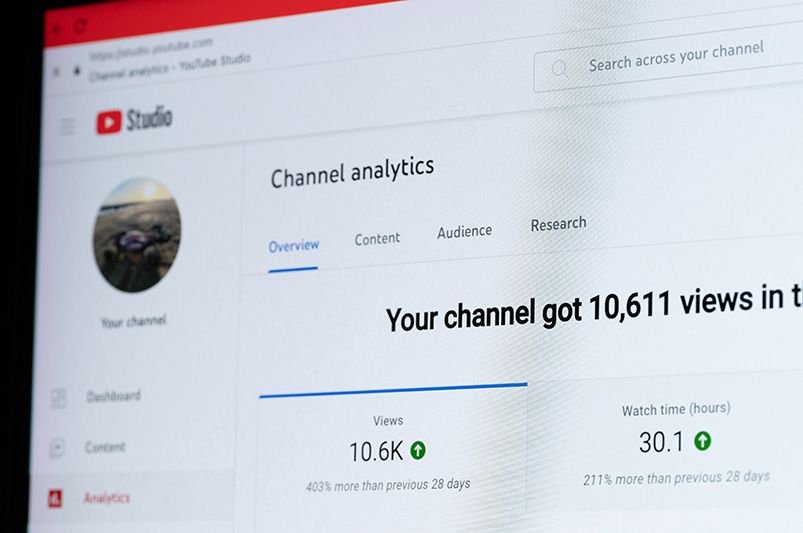
Advanced Features to Enhance Your YouTube Presence
YouTube Studio has many advanced features that help your channel perform better and reach more people. These tools allow you to connect with your audience right away.
You can start live streaming, manage copyright and rights, or learn how to make money from your content. YouTube Studio gives you the tools you need to do well.
Live Streaming Setup and Tips
Live streaming is a great way to connect with your audience right away. It creates a feeling of community and urgency. YouTube Studio makes it easy to set up your live stream and helps everything run smoothly. Before you click the 'Go Live' button, make sure your internet is stable. You also need a good webcam and a proper microphone for clear audio. Plan engaging content like a Q&A, live gaming, or a helpful tutorial.
Share your live stream on your social media to reach more people. Keep your energy up, interact with your viewers in the chat, and most importantly, enjoy yourself!
Utilizing YouTube’s Built-in Editing Tools
YouTube Studio has simple video editing tools. You can make small changes without leaving the site. You can trim and cut your video clips, add end screens, create subtitles or closed captions, and blur out sensitive details. While it is not as advanced as professional editing software, it is good for quick edits and can make your work easier.
The preview feature lets you check your changes right away. This way, you can be sure everything is right before you share your content.
Conclusion
YouTube Studio is a great tool for improving your channel's performance. It helps you change how your channel looks and learn more about your audience. The features make your YouTube presence better. By optimizing video details and using analytics, you can increase engagement and reach. YouTube Studio also helps with managing comments and live streaming. It offers a complete platform for creators. Use these advanced features to grow your channel. Share your success on social media to reach more people. Keep exploring the tools in YouTube Studio to make your impact bigger in the digital world.
Frequently Asked Questions
How Do I Access YouTube Studio?
To get to YouTube Studio, first log in to your Google account. Then go to youtube.com. In the top-right corner, click on your profile picture. You'll see "YouTube Studio" in the menu that appears. Click it to open your channel's dashboard.
Can I Manage Multiple Channels with YouTube Studio?
Yes, you can manage many YouTube channels with one Google account. In YouTube Studio, you can switch between channels easily. Just use the channel switcher in the top right corner to make it simple to manage them all.
What Are the Best Practices for Tagging Videos?
Make sure your tags match what your video is about. Try to use both general and specific tags. This can help more people find your video. Think about how someone would search for it on YouTube. What words would they type in? Use a mix of helpful keywords to connect with more viewers.
How Can I Increase My Video’s Visibility through YouTube Studio?
YouTube Studio has many tools to help you. You can improve video details, promote your content, and make your channel look nice. It also allows you to connect with viewers using comments and live streams. To make your video stand out, use eye-catching thumbnails and appealing titles.
Remember, entrepreneurship is a dynamic process. Stay patient, focused, and receptive to learning and change. For up-to-date business insights and expert advice, connect with David Rivero to help guide your progress.